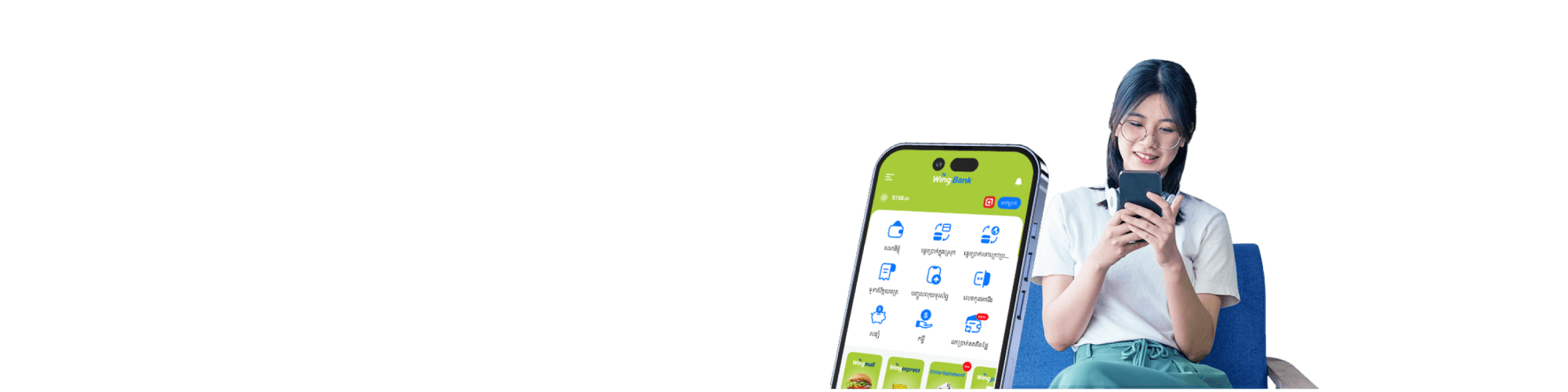Opening Your New Wing Bank Account
It's easy. Now you can open a Wing Bank Account right on your phone with the Wing Bank App. You can open your account for either Khmer Riel or US Dollar
Conveniently access your wallet with your 4-digit PIN code. Don't forget it! You'll need to enter your PIN whenever you make a transaction.
Don't forget your Wing card whenever you need to deposit or withdraw money. You'll need to show it at over 11,000 Wing Agents nationwide.
Open a Wing Bank Account Now
How to open Wing Bank Account:
- Download “Wing Bank App” from App Store or Play Store
- Select “Register New Wing Account”
- Choose type of Wing Bank Account that you want to create either “Saving Account or Current Account” and click on “Register Now”
- Enter your Phone Number and OTP will be filled automatically
- Click on “Next” to take selfie and your Cambodian ID or Passport
- Check on your personal details and tap on “Save”
- Create Your Pin Code and start your account transactions.
Open your Wing Bank Account now!
How to Upgrade Your Account to Full KYC
- Open the Wing Bank app and tap My Account
- Tap Upgradable
- Confirm the account by tap Upgrade
- The system required scan your face and your national ID card, tap Next to continue
- Scan your face
- Tap National ID to scan your ID card
- Tap take picture button, verify then tap Next
- Verify the scanned info then tap Save
- Confirm with your account PIN
- Upgrade successfully
Get started with your account
When you register for a Wing account, you will be asked to define a new PIN from your phone. You'll need to enter this PIN to access your Wing account and complete any transaction on your mobile phone. Choose numbers that you can easily remember and that nobody else can guess.
To enter your Wing account and view the Wing Main Menu with your mobile phone, you will need to always follow these 3 basic steps:
- Enter *989#
- Enter your Wing account number (8 digits)
- Enter your own PIN number (4 digits)
You will then see the WING Main Menu. From here, you can choose what you want to do.
Your PIN Code
Your PIN code is made up of 4 digits. You'll need it to access your Wing account and all the services that involve your money. Remember that your PIN allows you to move your money and buy things with your Wing account. If you let somebody else know it, they'll have access to your money. That said, it's very important to keep it safe and secret at all times.
How to keep your secret number safe:
- Never share your PIN with anyone
- Never write it down for anyone to see
- Never show it to anyone
- Never keep it with your Wing Card
How to change your Wing PIN in your mobile phone for the first time:
- Enter *989#
- Enter your Wing account number (8 digits)
- Enter the PIN number (4 digits) that you find on the scratch card
- Enter your new secret PIN number
- Re-enter your new PIN number to confirm
The PIN is now yours. Keep the scratch card, it will be needed for the PIN change of the ATM card.
How to change your Wing PIN at ATM for the first time:
- Insert Wing card
- Choose “Language”
- Enter PIN
- Choose “Other Services”
- Choose “Change PIN”
- Enter old PIN
- Enter new PIN
- Enter new PIN again to confirm
- PIN successfully changed