
Do you love online shopping?
Wing Bank Virtual Visa Card and Mastercard are the perfect solution for you. Just like a physical card, you can use a virtual card to plan your vacation, book tickets, order food, or shop at your favorite online retailers, and more.
Card Feature & Benefits

Convenient
Create up to 10 virtual cards for different purposes and needs.

Secure
Your virtual card is protected by 3D-Secure, an additional layer of security that helps to prevent fraud.

Easy to use
Manage your virtual card through the Wing Bank app, so you can always keep track of your spending and stay in control of your finances.
Card service fee & Limitation
Wing Visa Card/ Mastercard Virtual
| Type of Service | Wing Visa Card/ Mastercard Virtual |
| Card Creation*/Issuance Fee | FREE* |
| Minimum Balance require | USD 0** |
| Currency | USD Only |
| Daily Purchase Limit (up to) | USD 5,000/Day |
| Daily Purchase transaction Limit | Unlimited |
| Virtual Card Expiry | 5 Years |
| Monthly Fee per card | USD 0.50 (Charge up front) |
| Purchase in non-USD - per txn | 2.5% for transaction amount |
| Decline transaction fee | USD 0.40 per transaction |
| Online Purchase fee- per txn | Free |
| Applicable to create through | Wing Bank App |

Notice
- Card Create allow 10 virtual cards per unique user and eligible for Full KYC user only
- *free for 3 cards issuance fee, from 4th-10th card create, issuance fee: $1/Card
- **To link with Wing Visa/Mastercard Virtual your Wing account must have a balance at least $0.50 to cover the Monthly Maintenance Fee (upfront fee)
How to Apply Wing Visa Card Virtual or Wing Mastercard Virtual Card
Open your Wing Bank account now. All you need to do is to have your valid documents ready and follow these easy steps to instantly start using your Wing Visa Card/Mastercard Virtual
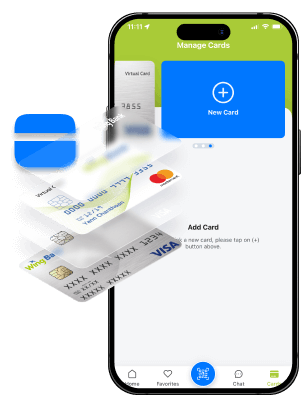
- Enter Wing Bank App
- Click on “Card”
- Click on “+”
- Click Create Online Card
- Chose card brand to be requested (Visa or Mastercard)
- Click on “Create Mastercard”
- Click “ok”
- Select Wing Bank account number, phone number, and tick on agree to T&C
- Confirm and input your 4 PIN Code
- Your Wing Mastercard Virtual is created successful You can start enjoying your Wing Mastercard Virtual!
Note
Visit the nearest Wing Bank and bring along with valid Identity Documents to upgrade your KYC account.
Eligible only for full KYC customers who have valid document such as
- National ID Card
- Passport (Valid visa included for foreigner)
How To apply
Visit your nearest Wing Bank branches or contact us via our hotlines: +855 23 999 989 for more information.For our branch address please click here.



